Effortless
Events
Smooth on-site badge printing and unlock the full potential of your event with Badgy








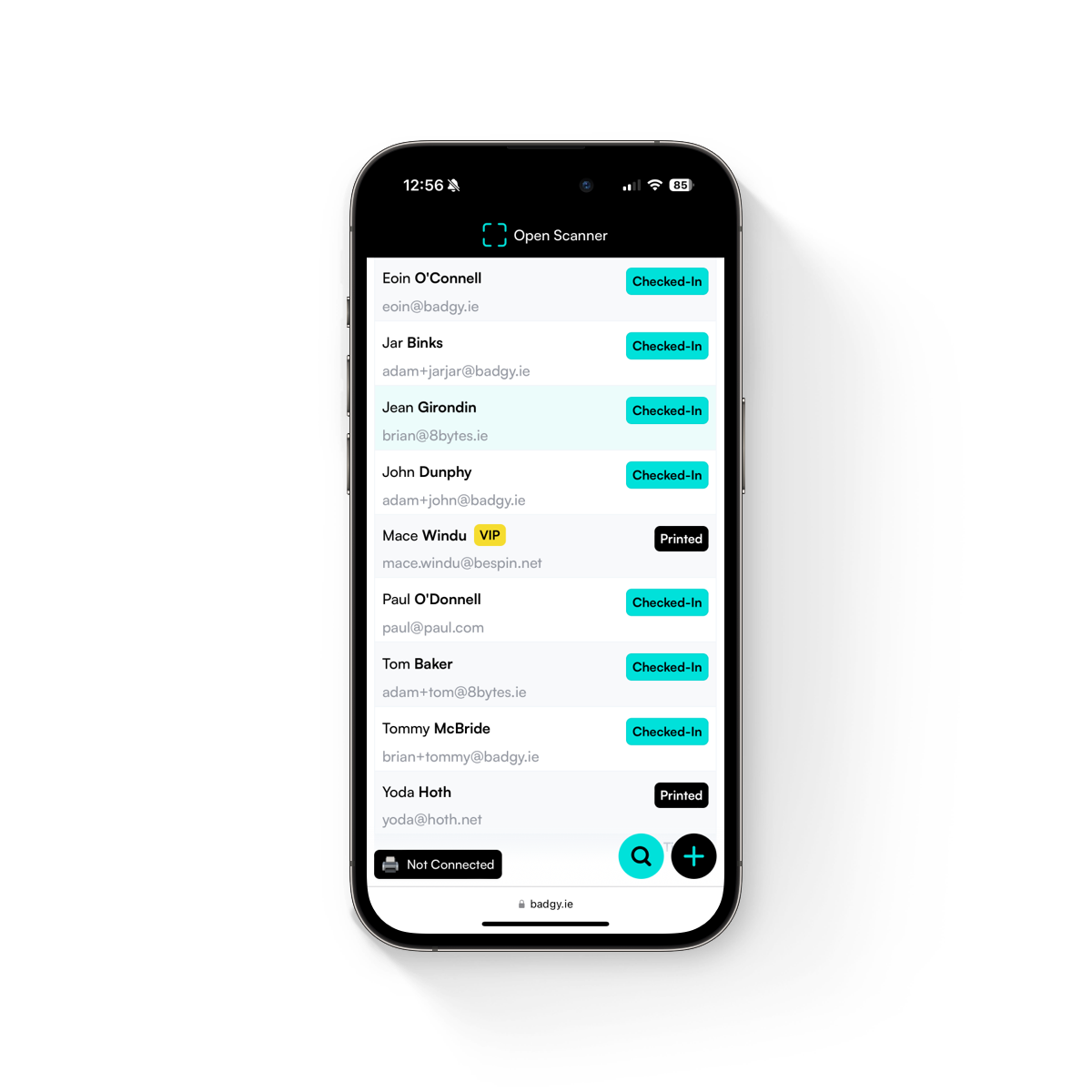
Quickly check-in your attendees by scanning their ticket QR code or searching by name.
Optionally, allow attendees to self check-in using their own device. No need for annoying kiosks.
Create great looking badges with our easy-to-use badge designer. Adjust the content, fonts and layout to match your event's branding.
Make as many layouts as you like and assign them to different ticket types.


Offer an easy way for your vendors to capture leads. Just scan an attendee's badge to collect their contact information.
Fully branded to match your event, vendors can easily download their leads or connect Zapier to forward on to their CRM.
Send a fully customisable email to your attendees the day before your event.
Include their QR code and a branded wallet pass for easy check-in.
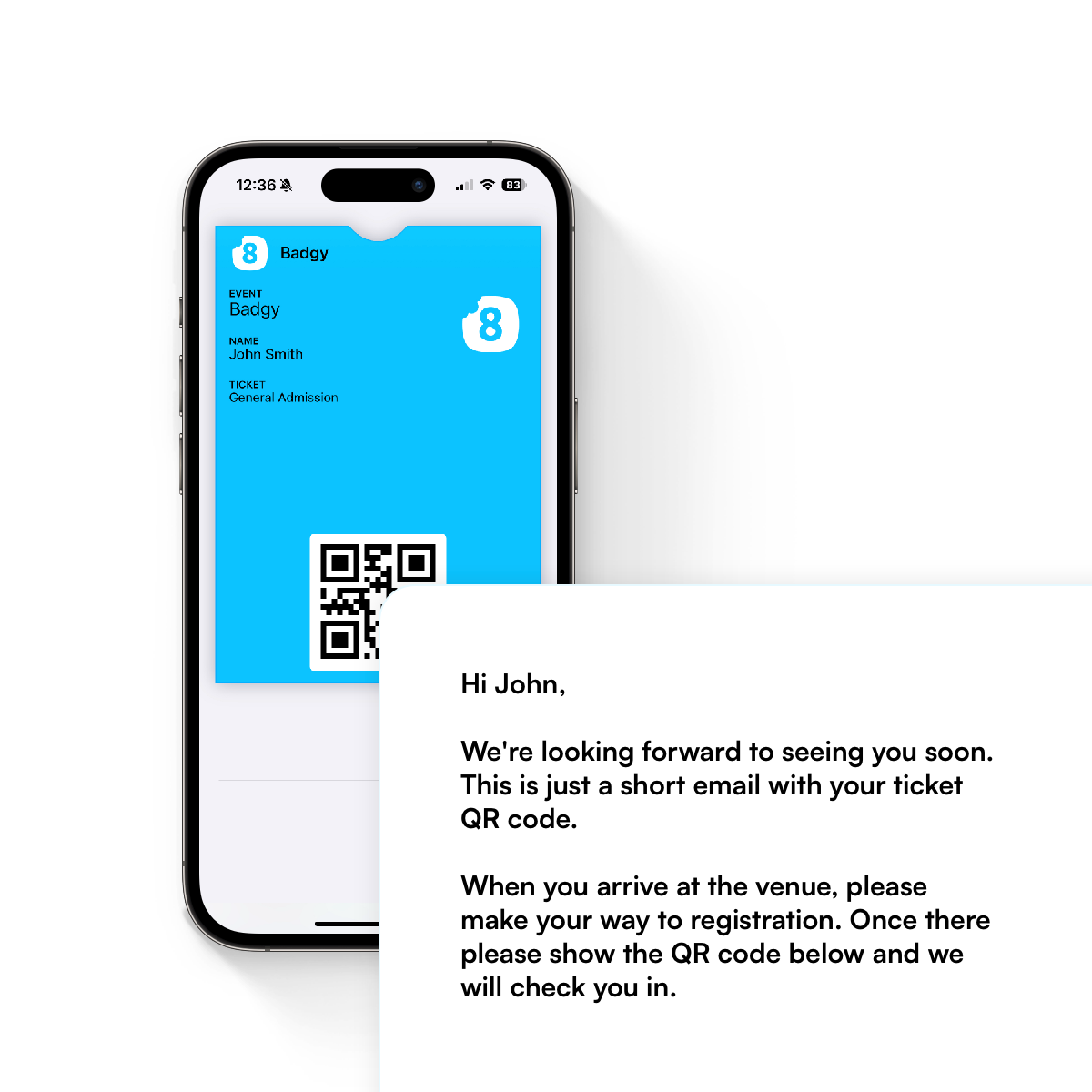
Badgy works for all types of events. From small meetups to large conferences, we've got you covered. Simply scale the hardware up or down as needed.
Our simple pricing means you only pay for what you use. No contracts, no hidden fees.
Or BYOT (Bring Your Own Tickets), contact us to learn about importing your own data.

Badgy and Tito work together seemlessly.


To access premium features such as badge printing and lead capture, you can upgrade your event by adding credits.

Non-profit organization? Contact us for available discounts


